
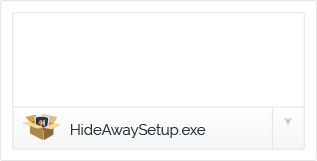
Click on the .exe file that just downloaded in your browser window or Downloads folder.
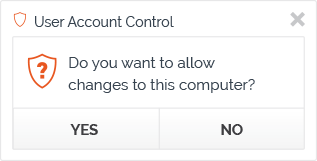
Click Yes to accept the User Account Control settings dialog.
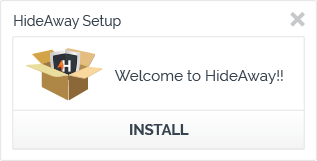
HideAway will automatically get set up on your computer and run after install.
CURRENT VERSION:
OPERATING SYSTEM:
FOR:
TRIAL LIMITATIONS:
LICENSE:
4.20.4
Windows 8, 10 and 11 (all 32 and 64 bit versions)
To give users a secure connection, privacy and access to blocked content around the world!.
The trial is fully featured and starts with 12 hours free, and gradually reduces over time. Use on unlimited devices. Includes 1 years use of all new versions, updates and customer support.